How to set APN on your Smartwatch?
Insert the card and turn on the smart watch=>Click “Change APN”=>Change Name: TALKSIM=>APN: unet=>Turn on Data roaming
- APN name: TALKSIM
- APN:unet
- Username and password do not need to be entered

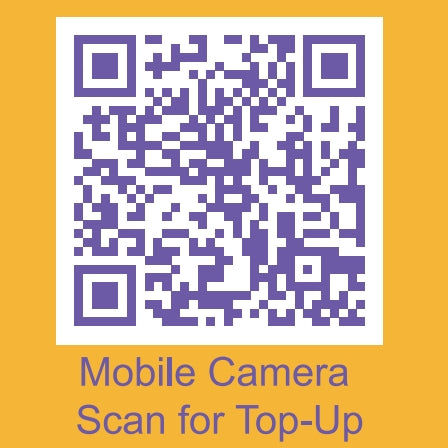
Check Your Data Usage
1. Use your phone camera to scan the Top-Up QR code to
access to main page Or visit the below link on website:
topup.talksimshop.com
2. Fill in the 20 digits lCClD# at the back of the SlM Card
3. Check your live data usage under "My Subscription" page
4. Once your APN setting is completed, your data plan will go to “Active” Page
Data Plan Subscription
1. After you use up the data from the sim card itself, you can choose a new data plan under "Data Plan" page
2. Each data plan is calculated by natural days
3. Support refillable for more service plans in same month, after previous data has run out or expired, your next data plan will be active
4. Cancel auto-subscription data plan under "My Subscription" page

