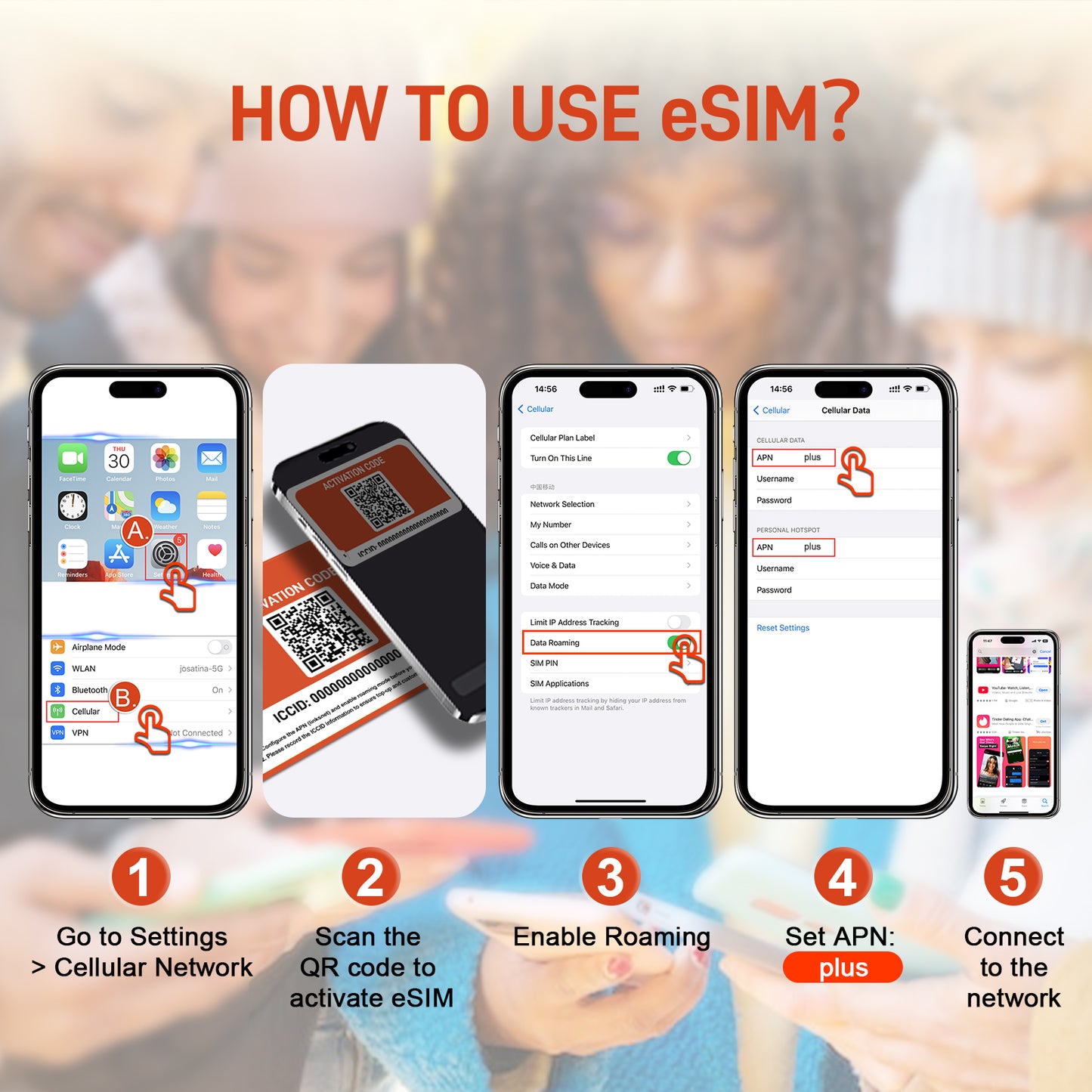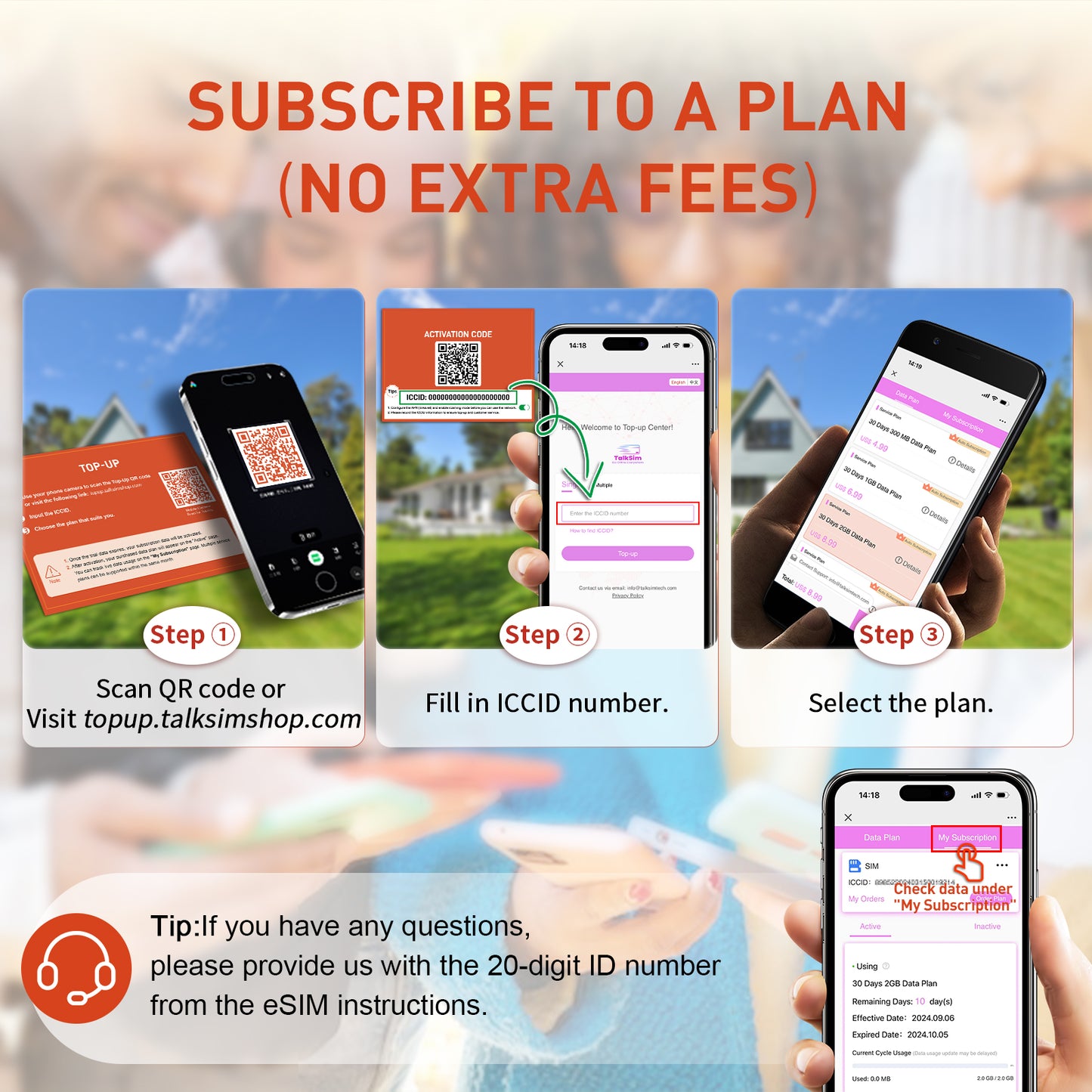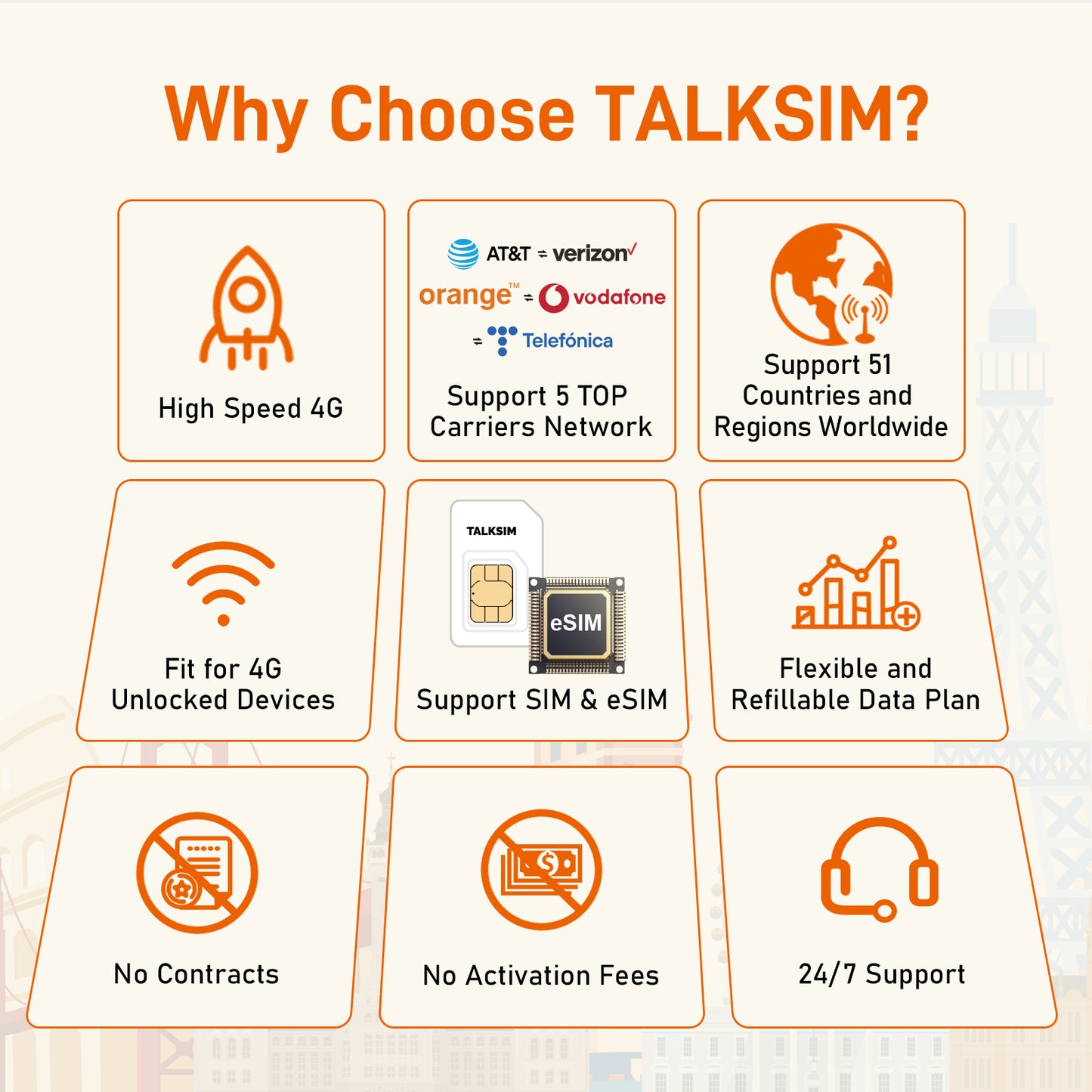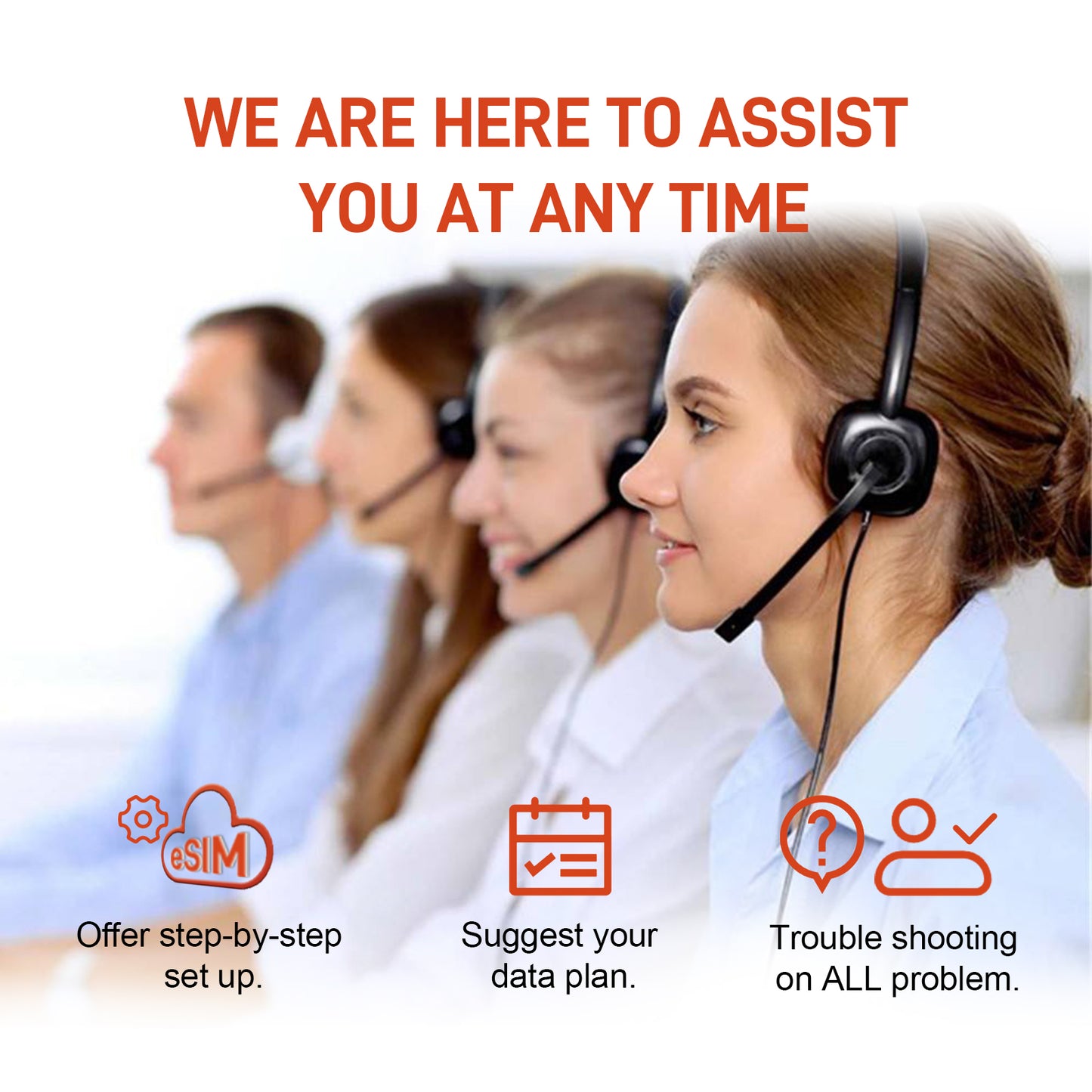How to Manage Your eSIM?
Get the QR Code:
Purchase an eSIM on the TALKSIM website. After completing the purchase, receive the QR code and ICCID via email. Before purchasing, make sure to check your phone's compatibility.

Install & Activate eSIM Plan:
Please refer to the "How does a TALKSIM eSIM work" step-by-step diagram. Use your phone's camera to scan the QR code received via email to install the eSIM plan. Then, set up the APN and enable data roaming to successfully activate your eSIM plan.
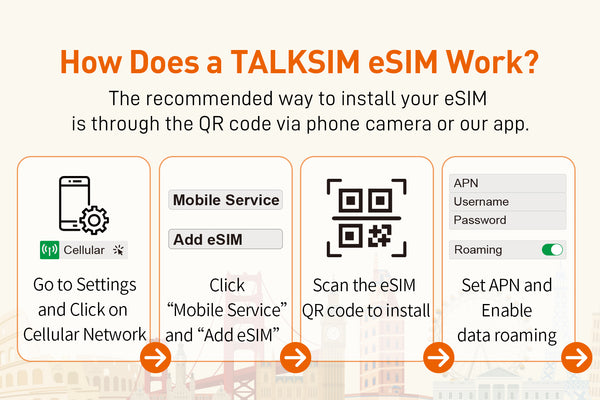
Download TOPSIM APP:
Download the TOPSIM APP, open it, register your account, and then manually enter the ICCID code received via email.
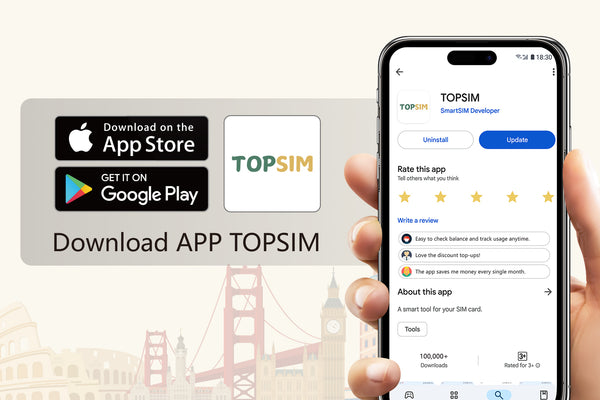
Manage and Recharge:
Once the eSIM is installed, you can monitor your data usage and choose to recharge with different data packages based on size and duration, all within the app for flexible usage.


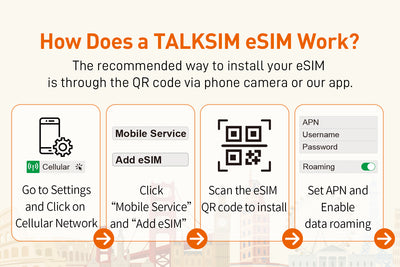
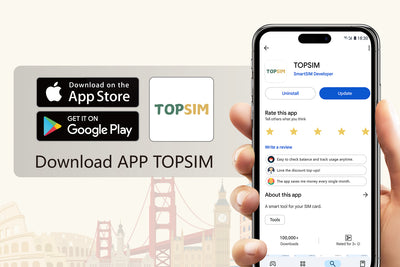

Check eSIM Compatibility
Before you bring your phone to TalkSIM, we have to make sure it works with eSIM
Let's make sure your phone's compatible
FAQs
2.Can my device use an TALKSIM eSIM?
Check the eSIM compatibility list to see if your device supports eSIM.Device Compatibility
3. Can I make calls and send texts with my eSIM?
The TALKSIM unlimited eSIM is designed exclusively for data use and does not support traditional voice calls or SMS messaging. Nevertheless, you can stay connected with loved ones through various internet-based communication platforms such as WhatsApp, Telegram, or any other VoIP services that enable voice and text functionalities over a data connection.
4. Can I use the same eSIM in different devices?
Please note, that if you have installed an eSIM into one device, you can not install the same eSIM (use the same QR code) into another phone or device. You have to order a new eSIM for another device, even if you have deleted the eSIM from the first device. You have the option to transfer your eSIM between two iPhones (iOS 18 & up), but you’ll still only be able to use the eSIM in one device at a time.
5. What happens to my cellular plan if I erase my eSIM?
If you delete your eSIM, your cellular plan has not been canceled. Your plan will still be available until it expires, but you must contact our Customer Care Team at info@talksimtech.com for support to replace your eSIM or you can also request a replacement eSIM via the TOPSIM App.